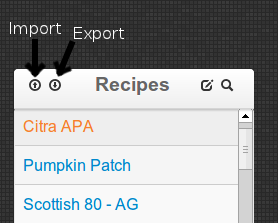The Ale Abacus will now let you import you BeerXML recipes from your other brewing apps or export your recipe list in BeerXML so you can take your Ale Abacus recipes with you or just back them up to your personal computer if you feel the need.
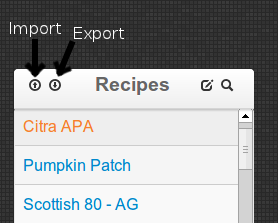
To import or export you will need to be logged in. You can import by clicking the import icon shown in the image above. To export your entire recipe list, click the export icon shown in the image. If you would just like to export a single recipe, all you need to do is click the XML icon directly left of the Save As button at the top right of the Ale Abacus when you have the recipe open.
Enjoy!